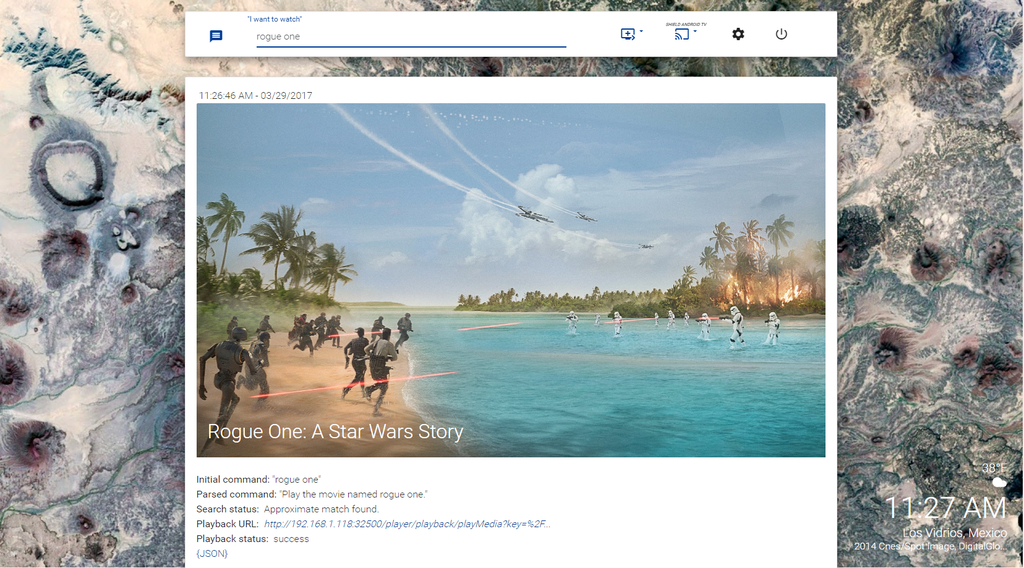Plex app for Panasonic Smart Viera
PlexKodiConnect: let Kodi talk to your Plex
Screenshots
Click here to jump to some screenshots
Download the Kodi Repository
The easiest way to install PlexKodiConnect (PKC) is via its dedicated PKC Kodi repository (we cannot use the official Kodi repository as PKC messes with Kodi's databases). See the installation guideline.
Donations
I'm not in any way affiliated with Plex. Thank you very much for your small donation via ko-fi.com and PayPal if you appreciate PlexKodiConnect.
Full disclaimer: I will see your name and address on my PayPal account. Rest assured that I will not share this with anyone.
IMPORTANT
- If your are using a low CPU device like a raspberry pi or a CuBox, PKC might be instable or crash during initial sync. Lower the number of threads in the PKC settings under Sync Options:
- Limit artwork cache threads: 5
- Limit download sync threads: 1
Don't forget to reboot Kodi
- If you post logs, your Plex tokens might be included. Be sure to double and tripple check for tokens before posting any logs anywhere by searching for
token - Compatibility: PKC is currently not compatible with Kodi's Video Extras plugin. Deactivate Video Extras if trailers/movies start randomly playing.
Checkout the Wiki
The Wiki will hopefully answer all your questions
Please Post Your Bugs on Github
And not on the plex.tv forums. I can't find anything there...
Welcome to PlexKodiConnect
Connect your Plex Media Server to a Kodi Front End
PlexKodiConnect combines the best of Kodi - ultra smooth navigation, beautiful UIs and playback of any file under the sun, and Plex to manage all your media without lifting a finger.
What does it do?
With other addons for Kodi there are a couple of issues:
- 3rd party addons such as NextAired, remote apps etc. won't work
- Slow speed: when browsing the data has to be retrieved from the server. Especially on slower devices this can take too much time.
- You can only use special Kodi skins
- All kinds of workarounds are needed to get the best experience on Kodi clients
This addon synchronizes your media on your Plex server to the native Kodi database. Because we use the native Kodi database with this new approach the above limitations are gone!
- You can browse your media full speed, images are cached
- All other Kodi addons will be able to "see" your media, thinking it's normal Kodi stuff
- Use any Kodi skin you want!
Installation in Kodi
Check out the Wiki for installation instructions
What is currently supported?
Currently these features are working:
- Movies and Home Videos
- TV Shows
- Music
- Plex Watch Later / Plex It!
- Full sync at first run, then periodic delta syncs every 60min (customizable)
- Instant watched state/resume status sync: This is a 2-way synchronisation. Any watched state or resume status will be instantly (within seconds) reflected to or from Kodi and the server
- Plex Companion: fling Plex media (or anything else) from other Plex devices to PlexKodiConnect
- Automatically download more artwork from Fanart.tv, just like the Kodi addon Artwork Downloader
+ Banners
+ Disc art
+ Clear logos
+ Landscapes
+ Clear art
+ Extra fanart backgrounds
- Play directly from network paths (e.g. "\\server\Plex\movie.mkv" or "smb://server/Plex/movie.mkv") instead of slow HTTP (e.g. "192.168.1.1:32400"). You have to setup all your Plex libraries to point to such network paths. Do have a look at the wiki here
- Plex Transcoding
Known Issues:
Solutions are unlikely due to the nature of these issues
- Plex Music when using Addon paths instead of Native Direct Paths: Kodi tries to scan every(!) single Plex song on startup. This leads to errors in the Kodi log file and potentially even crashes. See the Github issue for more details
- Plex Music when using Addon paths instead of Native Direct Paths: You must have a static IP address for your Plex media server if you plan to use Plex Music features
- If something on the PMS has changed, this change is synced to Kodi. Hence if you rescan your entire library, a long PlexKodiConnect re-sync is triggered
- External Plex subtitles (in separate files, e.g. mymovie.srt) can be used, but it is impossible to label them correctly and tell what language they are in. However, this is not the case if you use direct paths
Background Sync:
The Plex Server does not tell anyone of the following changes. Hence PKC cannot detect these changes instantly but will notice them only on full/delta syncs
- Toggle the viewstate of an item to (un)watched outside of Kodi
- Changing details of an item, e.g. replacing a poster
However, some changes to individual items are instantly detected, e.g. if you match a yet unrecognized movie.
Known Bugs:
- Have a look at the Github Issues Page
What could be in the pipeline for future development?
- Playlists
- Pictures
- Music Videos
- Automatic updates
- Simultaneously connecting to several PMS
- TV Shows Theme Music (ultra-low prio)
Important note about MySQL database in kodi
The addon is not (and will not be) compatible with the MySQL database replacement in Kodi. In fact, PlexKodiConnect takes over the point of having a MySQL database because it acts as a "man in the middle" for your entire media library.
Important note about user collections/nodes
Plex has the ability to create custom libraries for your Media, such as having a separate folder for your "Kids Movies" etc. In Kodi this isn't supported, you just have "movies" or "tvshows". But... Kodi let's you create your own playlists and tags to get this same experience. During the sync the foldernode from the Plex server is added to the movies that are imported. In Kodi you can browse to Movie library --> tags and you will have a filtered result that points at your custom node. If you have a skin that let's you create any kind of shortcut on the homescreen you can simply create a shortcut to that tag. Another possibility is to create a "smart playlist" with Kodi and set it to show the content of a certain tag.
Credits
- PlexKodiConnect shamelessly uses pretty much all the code of "Emby for Kodi" by the awesome Emby team (see https://github.com/MediaBrowser/plugin.video.emby). Thanks for sharing guys!!
- Plex Companion ("PlexBMC Helper") and other stuff was adapted from @Hippojay 's great work (see https://github.com/hippojay).
- The foundation of the Plex API is all iBaa's work (https://github.com/iBaa/PlexConnect).
XPlay (WebOS)
XPlay is a LG WebOS client (unofficial) for Plex.
UI based on web client with some tweaks for better SmartTV compatibility
The most comfortable way to use XPlay with magic remote but ordinary remote control is supported also.
Features:
* Multilingual user interface (Croatian, Czech, Dutch, English, Estonian, French, German, Greek, Hungarian, Italian, Polish, Portuguese, Brazilian Portuguese, Romanian, Russian, Spanish, Swedish)
* Uses Plex Account to find server IP address
* Accounts with PIN code
* Support movies, photos and music (no channels and other content type)
* Multi part movies
* Support remote servers playback
* Dashboard (On Deck, Recently Added)
* Sections sorting and filtering
* Media deletion
* Sequential and shuffle play of section, show, season and etc
* Support media art and background theme (off or on in settings)
* Support transcoding
* Support audio track changing (only in transcoding mode)
* Support subtitles (except graphical subs format eg VOBSUB, PGS)
* Support switching between servers (shared) at one account
* Support movie trailers
* Support seeking by clicking on the video progress bar
* Support seeking with regular remotes
* Support not exact words search (e.g. "Nemo Finding" would be OK as well as "Finding Nemo", case insensitive)
* Multi-user home
and etc
Does not support (FOR THE MOMENT):
* By folder navigation
* UI theming
Notes:
How-to for external subtitles Adding-Local-Subtitles-to-Your-Media
Reviews:
XPlay Review (Portuguese)
Contact me if you want to share a review
Any comments are welcome
This topic: http://bit.ly/lgxplay
On Twitter https://twitter.com/lgxplay
Email support: xplay@itkey.ru
WWW: http://xplay.itkey.ru
PS
Some project updates available exclusively only on twitter =)
Looking for Apple TV 4 Beta Testers
I've been working on an alternative client to Plex’s Apple TV app that I'd love to get some beta testers for.
Here’s a video of it in action:
If you‘re interested, you can sign up here to get an invite via Testflight: https://catch-tvos.herokuapp.com
Thanks!
Phlex - Google Home + Plex Integration (with support for Sonarr, Couchpotato, etc.) NOW LIVE!
Introduction:
What is Phlex? Phlex stands for Personal Home Language EXtension. I mean, I guess. I literally just made that up. Also, it sounds cool.
Aside from being a made-up name that sounds cool, The purpose of Phlex is to provide a natural language interface for Home Theater applications - effectively bridging the current gap between commercial AI Solutions like Google Home and personal web applications like Plex, Couchpotato, and Sonarr.
Or, in short - you can watch and download movies and shows just by telling your phone to do so.
Installation:
Phlex requires a webserver and PHP with CURL/SSH enabled in order to work correctly.
For Cast Device Control, you will also need to enable the Sockets module.
For most use cases, XAMPP is going to be the easiest options.
XAMPP is a free, cross-platform web server package, and can be found here:
https://www.apachefriends.org/index.html
When installing XAMPP, we only require the PHP and Apache features. You can uncheck the rest of the options in installation if you have no need for them:
MySQL, FileZilla FTP Server, Mercury Mail Server, Tomcat, Perl, phpMyAdmin, Webalizer, Fake Sendmail
Once installed, clone or download the Phlex directory to the root web directory of XAMPP, which should be the /htdocs folder. When done, the path should be something like C:\xampp\htdocs\phlex (windows) or usr/home/xampp/htdocs/phlex (linux).
That should be it. You can now restart the apache service for your webserver, and browse to your Phlex installation at 'http://yourserveraddress:80/Phlex'.
To log in, enter your Plex username and password.
If you are running Phlex on an existing webserver, Phlex supports PHP versions is 5.6.x and up. Phlex will also require r/w access to the root of the /Phlex directory for configuration and logging purposes.
You will also need the CURL and openSSL extensions enabled, and sockets if you have any Cast devices.
Post-Installation (Network Stuff):
First, you'll need to forward IP traffic to port 80 on the computer where Phlex is running. You do not have to forward port 80 to port 80, you can choose any open port you like.
If you wish to change the listening port for Phlex to something other than 80, you can do so in the Xampp control panel by clicking the "config" button next to Apache, and then opening httpd.conf.
In httpd.conf, you will see a line that reads "Listen 80". Change 80 to whichever port you want. Restart apache, and forward to that port. If you are on Windows, you will need to make a rule in Windows Firewall to allow that port's traffic as well.
Setting it up with Google Assistant:
Log into Phlex with your Plex.tv username and password.
Click on the gear icon to open settings.
In settings, under the general tab, make sure you fill in the "Public Address" box with the FULL address of your Phlex server. Typically, you will just need to append /Phlex to the directory path, and a port if you changed it to something other than 80.
For example:
273.482.234.33/Phlex:66678
If you've set up a domain with reverse proxy, then just put the url you've setup:
my.domain.com/Phlex
Or:
phlex.my.domain.com
Once you've got the address entered, simply ask your Google Assistant to "Talk to Flex TV". This is the invocation name you will use to talk to Phlex.
You should now be prompted to link your Google account. Hop over to Phlex, and click that "Link Google Account" button. On the page you'll be redirected to, paste in the API key that's been conveniently
copied to your clipboard. Press the button.
On the next page, pick your Google account or log in if prompted. Once logged in, you should be redirected to Google.com with a success message.
Boom. You can now talk to Phlex by saying things like "Ask Flex TV to play batman begins" or "Ask Flex TV to play the lastest episode of THe Big Bang Theory". I'll be adding a wiki page for voice commands as time allows.
Google Assistant Examples:
When talking with Google Assistant, your speech is parsed using API.ai's natural language processing, meaning Phlex is always getting better! Below are just a few examples of the type of things you can ask Flex TV to do.
OK Google, Ask Flex TV to play Batman Begins.
OK Google, Tell Flex TV to play the latest episode of Game of Thrones.
OK Google, Ask Flex TV to pause playback.
OK Google, Ask Flex TV to stop playback.
OK Google, Ask Flex TV to set the volume to 80%.
OK Google, Ask Flex TV turn the volume down.
OK Google, Ask Flex TV to turn on a Bill Murray movie.
OK Google, Ask Flex TV to fire up a Comedy.
OK Google, Ask Flex TV to play a movie.
OK Google, Ask Flex TV to play season 4 episode 3 of The Simpsons.
OK Google, Ask Flex TV to download the show Alf.
OK Google, Ask Flex TV to download Season 2 Episode 5 of the show The Americans.
OK Google, Ask Flex TV to fetch The Avengers Age of Ultron.
OK Google, Ask Flex TV what's playing.
OK Google, Ask Flex TV what the name of this movie is.
OK Google, Tell Flex TV I want to watch Frozen From 1 Hour and 45 Minutes.
OK Google, Ask Flex TV if I have any new movies.
Trigger phrases:
Below are all of the recognized trigger phrases for Google Assistant commands.
(Note, these values are always expanding, so you may want to try other "synonyms" for these phrases!)
"Play":
"I want to watch",
"I feel like watching",
"do I have",
"can you fire up",
"can you play",
"start",
"turn on",
"put on",
"throw on",
"find",
"can you find",
"cast"
"Resume":
"Play",
"Resume",
"Start",
"Continue"
"Pause":
"Pause"
"Stop":
"Stop Playback",
"Halt",
"End Playback",
"Cease",
"Desist"
"Skip Forward":
"Skip Forward",
"Skip Ahead",
"Jump Ahead",
"Next Chapter"
"Skip Backward":
"Skip Backward",
"Skip Back",
"Jump Back",
"Previous Chapter"
"Seek Forward":
"Seek Forward",
"Fast Forward",
"Step Forward",
"Seek Ahead"
"Seek Backward":
"Seek Backward",
"Rewind",
"Step Backward",
"Step Back"
"Jump To": // Not Implemented Yet
"Jump To",
"Seek To",
"Skip To",
"Fast Forward To",
"Rewind To",
"Go Back To"
"Stop":
"stop"
"Volume":
"set the volume",
"adjust the volume",
"turn the volume down",
"turn the volume up",
"turn it up",
"turn it down"
"Fetch*:
"fetch",
"I want to download",
"can you download",
"download",
"grab",
"****",
"pirate",
"add",
"snag"
"Change Player"/"Change Server":
"switch player",
"choose player",
"change player",
"select player",
"pick player",
"swap player"
"Currently playing":
"What's playing?",
"What's on?",
"What is playing?",
"What is on?",
"What am I watching?",
"What is on TV?",
"What movie is on?",
"What show is on?",
"Am I watching something?",
"Can you tell me what this movie is called?",
"Can you tell me what this show is called?",
"What is this called?",
"what the name of this"
"New Media": Not sure if I implemented or not
"What new TYPE",
"have any new TYPE",
"What's new?",
"what is new",
"recent",
"recently added",
"just added"
"On Deck Items": Also forgot if I actually wrote this or not yet
"ondeck",
"What's on deck",
"What is on deck",
"up next"
Setting up IFTTT With Phlex
- Head on over to https://ifttt.com/ and create an account.
- Go to the "applets" page.
- Click "New applet".
- Click the blue + button for IF THIS.
- search for "Assistant".
- "Say a phrase with a Text Ingredient".
- What do you want to say:
- Depends on the command you want to use. I use "I want to watch", "Tell Plex to", and I want to download" for playback, control, and fetch commands respectively.
You can use whatever you want, but some triggers are reserved - these should work.
Put the $ sign where the thing you're sending to Phlex goes.
"I want to watch $"
Start playing $
Save it.
Click the "then that" button.
Search for "Maker".
Pick "Make a web request", the only option.
The URLs can be found in settings.
Click "Create Action", test it out.
Repeat for a download and "control playback" command.
SUPPORT
For general help with installation, setup, or questions, head on over to the Plex forums and drop me a line.
https://forums.plex.tv/discussion/252910/phlex-google-home-plex-integration-with-support-for-sonarr-couchpotato-etc-now-live/
Reporting Issues
If you think you've found a bug or would like to make a feature request, feel free to use the issue tracker to let me know. When posting an issue, try to include the following information:
- On what OS are you running Phlex?
- Are you using a new instance of XAMPP, or an existing webserver?
- If Using an existing Webserver, have you ensured the proper modules are enabled and installed, and that PHP can read and write to the /Phlex directory?
- If you're having issues communicating with a specific instance of Plex/Couchpotato/Sonarr/etc. - tell me the OS you're running that app on.
- Is Phlex using http or https?
- If you're having issues with a specific command, please note the timestamp in the web UI, and take a look at Phlex and Phlex_error.log files. Paste anything that looks related as well.
DONATIONS
If you really really like this project and want to thank me for sharing it with the world, you can send money via paypal to ** donate.to.digitalhigh@gmail.com **.
This is a donate-only address, support requests will not be answered.
XPlay (Android)
XPlay (Android) is the Android (5+) version of XPlay app (read more about it here: https://forums.plex.tv/discussion/168315/xplay-webos/p1)
In about 2 or 3 weeks the beta-testing will be started.
If someone would like to be a beta tester please write a PM to me.
I'm looking for about 10-15 testers.
All testers will have the app for free after its release
PlexMALSync - sync your Plex library to MyAnimeList
This project started as I was tired of iffy scrobble support or having to use Trakt with an external service (txm.huere.net) to sync it that way, while the latter is fine it relies on having a public Trakt list and no options to correct mappings which I plan to add later.
Originally it was written in C# but the MAL library support isn't ideal so switched to Python 3 where everything just works out of the box.
So here's what the current version (0.0.1) can do:
- Sync any Plex library / section to MyAnimeList and update status / watch count
- Compare watch counts and only increment if we have new, so you don't mess up watch history
- Title matching currently is based on standard and english title, improvements are planned like custom mappings and exact year matches (tricky with MAL it seems)
Documentation and code is located here:
https://github.com/RickDB/PlexMALSync
I recommended using HAMA with Plex like mentioned there as matching works pretty well with it, this is the first release so errors may occur but please let me know what you think.
VBox dvr
This is more a question for the Plex Support but I am not sure where it should go. I own a VBOX which is much more reliable than the HDHomerun which I ended up returning. I have checked out the API and it seems quite reasonable. It also allows recording to a NAS box. Are the Plex team considering supporting other products for their DVR program?
Sync Client for Desktop Players to sync ratings and playlists
Goal
Like many others I am a little bit annoyed about not being able to import the ratings I have assigned to my music tracks and my playlists into Plex. I want to build a simple commandline tool that interfaces with raw files / coding interfaces of popular players / directly reads the databases of these players and synchronizes them with the music library of a Plex user.
State
I have already started working on this in this repository, mainly relying on the on-official Python PlexAPI and the MediaMonkey COM interface on Windows. However it should be extensible to other players as well easily.
Currently I am able to interface with MediaMonkey and access track ratings and playlists. Also I can read the ratings of tracks from a PMS.
Help needed
I could need a hand in this in several regards
- get support from the Plex team on how to use the API of a PMS to change ratings and create new playlists.
- how to use the API to change content of a user on a server that is not the admin / owner
- other coders who would like to join me on github
I am referencing these feature requests:
- [Feature Request] Import Music MP3 Ratings From Files ID3 tags
- Import playlists and rating from MEDIA MONKEY?
- Music Metadata Syncronisation
- [Feature request] Plexamp: Read / write star ratings to ID3v1, ID3v2 tags
- Playlist management like iTunes
And more general complaints / requests:
Dune player

Great software and GUI !!!!
Infuse soon natively supporting plex server...
Maybe there is some hope after all (see point 5.7):
New user question - does plexkodiconnect support external media players from within KODI
I am very new to PLEX and Plexkodiconnect - PKC and I have a few questions.
I have used KODI for many years and have everything setup the way I like it -- but before I try PKC and PLEX media server I would like to clarify a few things. My usage will be for remote access to my KODI library when away from home (which can be for a number of weeks at a time).
When connected to the PLEX Media Server from a remote location does PKC use SSL - and does this mean the SSL connection prevents anyone from monitoring the the stream I am playing in KODI application on my remote machine via PKC?
I understand that for remote access to work that a port is opened at home on my PLEX server machine (Windows 7 Ultimate 32 bit) but a new or extra port does not need to be opened on my internet router - the existing internet router ports are OK
Is PLEX remote access via PKC to KODI on a remote machine (Lap Top also running Win 7 32 bit) comparable with Windows firewall at both ends -- that is the firewall running on the PLEX server machine at home and the firewall running on the PKC remote lap top?
I use External Media Players for all my Movie and TV show media playback with KODI (VLC and MPC-BE) as they give me much better control over all the playback settings - and this works quite well in regular KODI using a custom playercorefactory.xml file in the KODI userdata folder. Can I continue to use KODI external media players in a PKC to Plex Media Server - when connecting in from a remote location?
I wan to setup Plex Media Server to trans-code to 720P (I believe that this is done via a setting in PKC at the remote end) when accessed from a remote location -- due to bandwidth limitations at my remote location. Will this affect my goal of using a external player from KODI in any way?
Mike
XPlay (NetCast)
Use channels through DLNA
Hi. Just wondering how I could use my plex plugins like IPTV through DLNA?. I can find my server open the plugin but when I click a channel I get an error. Anyoke have a fix for this?
Kodi / Plex DVR and Program Guide within Kodi
After installing KodiPlexconnect I do not have any pvr loaded for TV. Is there any plex pvr / dvr Kodi plugin that allows you to view a program guide and record from within Kodi?
SquireAPP for iPhone, iPad and Apple TV.
Hello everyone, i found this http://squireapp.com/
Has anyone used it yet? can you tell if it has compatibility with chromecasst? I found that the media loaded much faster than the infuse, but even buying the pro version could not select audio or send to the chromecast.
Buffalo Linkstation Pro Duo with Plex Media Server
[UPDATE]
---
Hi,
I've created a version of the Plex Server for the Buffalo Linkstation Pro Duo. Here is the page with the details and the download link at the bottom.
The main changes compared to the original firmware is that you can turn on Plex on the MediaServer page and you can launch the Plex web interface from there, by pushing a button.
You can also enable/disable Advanced Power Management on your hard drives. It is advised to disable it, if they aren't already.
Many thanks to Orca for supporting and improving the Samsung TV Plex application, I wouldn't have started this if he wasn't there.
Please try it and send feedback.
- GaryT
Setup
Hello and good day.
Where are the actual installation instructions?
What is the proper name of the Phlex TV Cast Bundle? The website download is Cast.bundle-master. However, the instructions say to copy Cast.bundle. What is the correct name?
Also, I am running freenas, I have the plexmediaserver plugin installed. Cast.bundle* is in the plugins directory.
I have connected the Flex TV App to my google home (as google recommended).
When I try to load a show, nothing happens.
Google says "Trying to ask Flex Tv..." and then nothing.
Firewall ports are open.
Thanks!
The Renamer on Windows 10 1803
Hi all,
Are you guys out there still using "The Renamer" for movies and TV show naming? I have been using it for ages and absolutely love it however the developer has not shown it some love for some time. I have just upgraded my Windows 10 to version 1803 and now the renamer wont run at all. I cant see anything in the event logs and I have tried running it in compatability mode but sadly no luck :-( Any one else spotted this? know of a fix? know of a decent alternative?
Thanks
:-)
Plex for Fitbit Ionic
Is Plex thinking about developing an app for use with Fitbit Ionic? I would (and hopefully others, too) would find such an app really great!
Request: Plex for BMW Apps
http://www.apps-world.net/europe/images/stories/presentation2012/dev-d2-1550-michael-huebler-bmw.pdf
I would be happy to donate for such a development. A built in app in my car to be able to look on movies etc
Kristian
WebTools UAS Not Showing Any Plugins
Plex Server on a Win7 box is running great. I have installed WebTools 3.0 and followed all the instructions. Everything seems to work except the UAS. It does not seem to be listing any plugins at all.
I have also tried installing the previous version of WebTools with the same result.
Does anyone have any ideas?
Is there a plex app for Firefox OS on Panasonic cx700?
Is there a plex app/client for Firefox OS on Panasonic cx700 televisions? The 2015 models
The firefox os apps are HTML5
Or does anyone know if the browser(firefox) can connect to the webbased client (plex.tv/web) so you can stream from there?
Thanks in advance
Vizio Smart TV
Hello,
I have been using Plex for quite some time on my pc, mac and tablet with no issues. I love the service! I just bought a Vizio Smart TV and downloaded the Plex App (PLEX for Yahoo Connected TV). The app works great. The only issue is that I am having is with the thumbnail images. On all my devices they show up correctly, but on the new TV, they appear once I install the app, but disappear right after, and I am left with blank images (see image HERE https://www.dropbox.com/s/yvrjh2m6nsc3ie2/2016-10-09 18.49.42.jpg?dl=0). I have searched forums and tried troubleshooting, but I cannot figure it out?
Please help
ARE YOU IGNORING US? [Vizio][Plex][DevOps]
Plex,
You don't seem to have a streamlined support channel, other than for your precious billing issues. I know money is important, but so is your company's reputation. The quality of your service, or the customer's perception thereof, is reliant on your ability to solve application issues. Maybe you're business isn't yet mature enough to conduct problem management (prevention of recurring issues) and I understand that. But.... you really should monitor your support channels for pattern recognition and listen to your customer base that uses Vizio smart televisions - as one of yours truly, I'd like to let you know that you have an application problem and an IT Operations/Service Management issue in your organization.
Putting your organizational issues aside, I'd like to voice an issue with the PlexTV application my Vizio Smart TV uses to connect to my Plex Media Server. Many others have voiced this in your forums over the past few years, but I was unable to find any with identified solutions. Several of us are having issues with movie trailers shutting down our televisions shortly after playback. Several of us are also having issues with thumbnails not showing up on the library selection screens - although I can play the library item just fine.
I/We do not have this issue on other devices connected to our servers. I have many smart devices in my home, all of which don't have these issues.
What's going on here?
Do you have knowledge of this issue? Are you addressing it?
Do you understand the scale and scope of the issue?
Is this an application layer issue, or a physical layer issue with the manufacturer of the television component?
Can you share with us your analysis from the root-cause investigation?
Emby and Netflix integration
Hay bro could this work for Emby and Netflix?
I installed USTVnow on PLEX on my smart tv. I use this to watch US channels as I live in Ecuador.
I can watch the US channels, however every few minutes, (random) it changes to the next channel by itself. I have to go back to the guide and reset the channel I wanted to watch. USTVnow has no answer for this and offers no help. Has anyone experienced this and is there a cure?
Plex 4K Direct Play issue
I'm having trouble direct playing to my LG UJ6300 (connected via ethernet)
The video will stream for a few seconds and then buffer then play then buffer and so on. I've watched task manager while playing the video and resources are nowhere near full tilt. I've also monitored plex and it says Direct Play, so it's doesn't seem to be a transcoding issue.
File Information
Size 68.3GB
Bitrate of 77.9 Mb/s
Resolution 3840x2160 HEVC HDR10
Audio 16bit AC-3 audio
Server Specs
Windows 10
16 GB RAM
FE 1080
Ryzen 7 1700
250 GB Samsung 850 EVO
File Location / Router info
The file is stored on a WD red on another pc, both of them have GIG lan cards and my modem/router is a Netgear Nighthawk.
I know this is a lot of information but I am in desperate need of help!
Announcing MetaNow!
Hi all,
I wanted to announce the launch of PSB Desk's Extension: MetaNow.

MetaNow gives you an Overview of the currently playing Movie in Plex and some more Players right above your Movie and right where you are at any time you want it!
For this purpose, it uses the Informations tagged by Plex Server to know the right Movie you are watching, and will offer you an extended Overview about this Movie with a full Cast.
The Cast: The Cast gives you an overview about any Actor/Actress with their Role Names for easier research, this may be not so informative at the first look, but in today's CGI heave world it's sometimes hard to know who is who, or did you know that Guardians of the Galaxy's Actress for Nebula is the same who acts in Jumanji, welcome to the Jungle (The red haired Woman), well with MetaNow it's easy, hover your Mouse over aCast Member to see its Role Name, click at her/him to get a Biopic overview about this Person and their full Filmography, so you will quickly know, will she/he star in the upcoming Sequels as well if announced.

MetaNow will give you also some Plex web Server exclusive Informations about the particular Media you are watching if this is of interest for you...
You can trigger MetaNow by a Shortcut or better and easier by a Hot Corner, simply touch a Corner of your Screen and that's it, MetaNow appears, you can even search and extend you Overview if desired to lookup other Movies or Actors/Directors and research more.
MetaNow is only active if Plex is in FullScreen Mode to not disturb you elsewhere
And as mentioned before, everything happens right in the current Spot, you stay on your Movie, you don't even need to pause if you donÄt want to to see a Movie Rating or year it was released quickly...
MetaNow is not a separate App, it 's part of PCB Desk, which offers you a lot more for Movie/ TV Junkies ^^
Check it out here:
link.